SCHOOL VERSION
EMPOWER STUDENTS
WITH AWARD-WINNING TYPING
Trusted by 50,000+ educational institutions
over the past 35 years
|
|
Learn how to touch type in the most effective and efficient way with All The Right Type's no nonsense approach. Our learning methodology was designed by keyboarding specialists so that you will see positive results quickly.
From school or from home you can continue your lesson where you left off to improve your typing skills and save valuable time. All The Right Type was designed especially for school use and has all the tools teachers need to help their students improve their typing skills. |

 All The Right Type is a beneficial program that has been used in intermediate classrooms at Aspengrove School for many years. The students love that they are able
All The Right Type is a beneficial program that has been used in intermediate classrooms at Aspengrove School for many years. The students love that they are able
to practice both in the classroom and at home, they find the program easy to navigate, and they enjoy the games. As a teacher, I find the program easy to set-up, students are able to enhance their spelling and word decoding, and this program can make a skill that can feel repetitive more enjoyable and purposeful.

- Mindy Livingston, Grade 4 teacher, Aspengrove School |

 We have been using All The Right Type for over ten years in our Information Processing classes and it's become a staple of the course. The structure that it provides
We have been using All The Right Type for over ten years in our Information Processing classes and it's become a staple of the course. The structure that it provides
makes it is easy for students to follow and develop their typing skills. The admin tools make it easy for teachers to set students up with the appropriate learning and then track their progress. Students of all levels and abilities continue to find success with this program.

- Noah Boivin, Sir John A MacDonald School |
||

 Our school has a focus on digital literacy. We really love All The Right Type and find it a super program for
Our school has a focus on digital literacy. We really love All The Right Type and find it a super program for
word processing skills.

- Trish Weaver, Head teacher, Immaculate Conception School |

 I've been using All The Right Type for 20+ years in classrooms. My students love the program, and it's easy for me to track their progress through the lessons.
I've been using All The Right Type for 20+ years in classrooms. My students love the program, and it's easy for me to track their progress through the lessons.

- Derek Gossman, Teacher, Alamitos Intermediate School |
||
 I was fortunate to learn typing in elementary school with All The Right Type. I've heard that, in some schools, students are no longer learning typing as part of their
I was fortunate to learn typing in elementary school with All The Right Type. I've heard that, in some schools, students are no longer learning typing as part of their
curriculum, which seems like a missed opportunity. I'm glad to see Ingenuity Works continuing to power and improve the program to this day.

- Rory B, past School Version Student |
 When I was in middle school in 2001-3 typing was my favorite class by far. We used All The Right Type and I absolutely loved it. I was able to type 100 WPM and I still
When I was in middle school in 2001-3 typing was my favorite class by far. We used All The Right Type and I absolutely loved it. I was able to type 100 WPM and I still
can! When I type around a new person they usually look at me a little shocked. I have had several jobs that hired me based on my speed. I loved ATRT so much that I made a promise to myself to use it for my child when I was a parent. It's 2024, and my son is 10 years old and in middle school and I just found out they don't teach typing in school anymore! The most important skill! I got an ATRT subscription immediately to work with him. Thank you All The Right Type!

- Cindy P, Parent | ||
|
Teacher/Administrator Dashboard
|
||
|
Our updated Teacher Maintenance dashboard and menu bar simplifies user management, while improved menu options and a cleaner layout make navigation faster and more intuitive.
Teachers and Account Admins now have a more streamlined experience for overseeing their accounts, and our expanded School FAQs provide helpful guidance tailored just for schools, boards, and districts. Everything you need-now easier to find, use, and understand. |
||
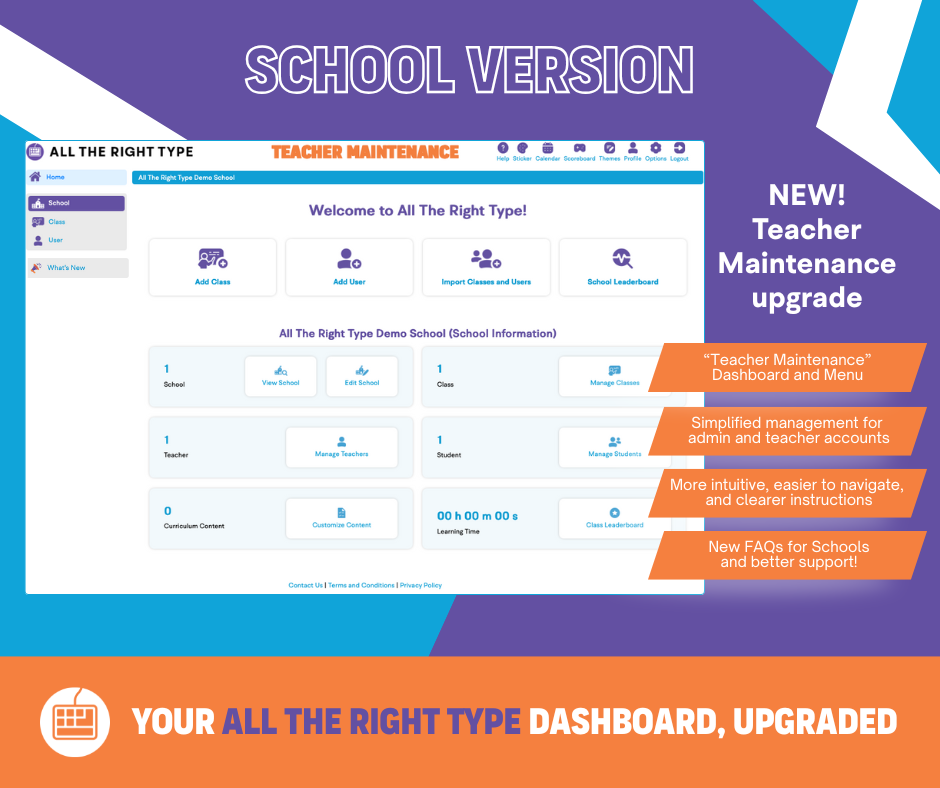 |
||
|
|
All The Right Type
|
|
All The Right Type has four types of lessons that support immediate reinforcement (learn,
practice, skill and test). If "sequencing" is turned on, users must follow
the learning pattern designed by keyboarding specialists. The maintenance
section has many exceptional features for managing the account.
|
 |
|
SSO Login Options
|
|
Single Sign-On (SSO) is an authentication process that allows users to access multiple applications or systems with
just one set of login credentials (such as username and password). In essence, it enables users to log in once and
gain access to all authorized resources without being prompted to log in again at each subsequent system.
|



|
|
Theme Pages
|
|
User interface is changeable, so that All The Right Type is enjoyed by all ages. Improving keyboarding skills is like swimming. Everyone needs to start at the same point, however, learners can progress at their own speed with different goals. Our lessons and learning methodology focus on finger reach and automaticity, therefore, advance keyboarding skills as quickly as possible.
|
 |
|
Hand Position
|
|
Animated fingers, to display proper fingering and reach. Users are then presented with several lines of text which they must type correctly to progress to the next key. If a mistake is made, users will see immediate feedback in the form of an animation of the correct fingering and reach.
|
 |
|
Learn
|
|
After completing each line in the "learn" type lesson, users will see a report
and get immediate feedback finger analysis. A critical All The Right Type advantage is the letter-by-letter error checking to report the individual finger that the user should focus on. The program will prompt users to redo the lesson if they have not achieved the level of accuracy set by the account administrator.
|
 |
|
Practice
|
|
The keys presented are the same keys that students have learned in the previous
"learn" type lesson; however, the learning focus has moved to using the letters in words and sentences.
|
 |
|
Games
|
|
We have two types of games: Lesson Games which follow the same letters
that users have learned if sequencing (time-tested effective learning order) has been turned on, and Themed Games. In themed games we have
also incorporated basic math keyboarding (number-pad) lessons as well as "dictation" or "note-taking" type games to reinforce keyboarding without text
to copy. All game results are tracked into the database for recordkeeping.
|
 |
|
Lessons
|
|
The Admin has the control to modify, create and sequence lessons to
better suit the needs of their users.
|
 |
|
Access Test Records
|
|
Several types of student/class/school reports are available in our "Teacher Maintenance" section. Teachers and account admins have easy access to review their students' test scores, user words-per-minute (WPM), accuracy, error levels, time spent using the program, and latest login date.
|
 |
|
|
|||||||||||||||||||||||||||||||
|
|
||||||||||||||||||||||||||||||||||||
|
|
|||||||||||||||||||||||||||||||||||
|
School For Schools or Districts,
up to 5000+ users Ready-to-use typing program with many easy features for managing classes of all sizes, or at the school or district level. All ages 1 - 5000+ subscriptions |